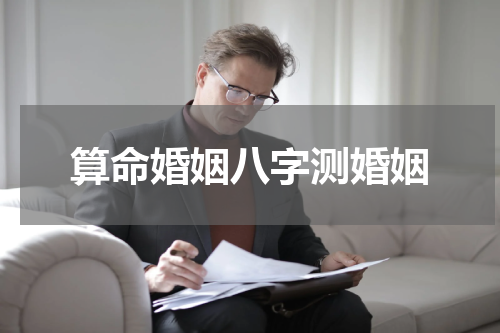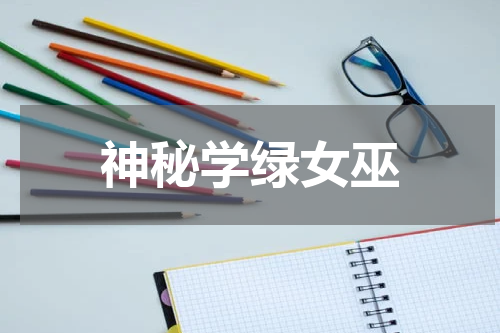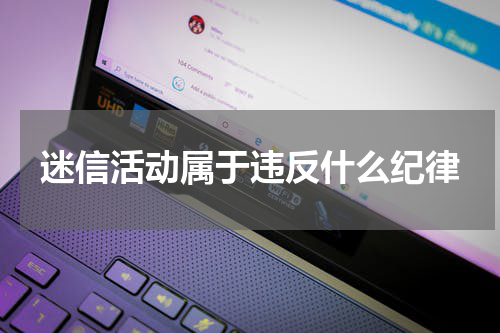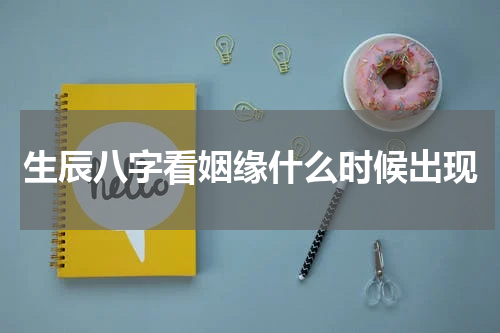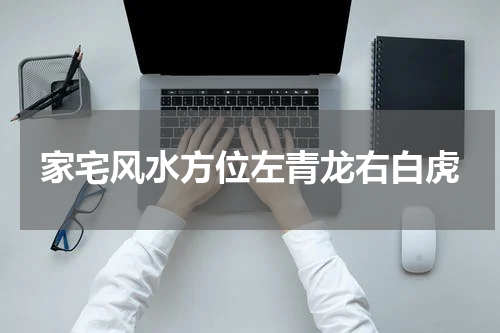HTML部分包含了一个`.clock`的div元素,并且内部包含了`.hour`、`.minute`、`.second`和`.center-dot`的div元素,分别表示时针、分针、秒针和中心点。CSS部分定义了这些元素的样式,包括大小、形状、颜色和位置。JavaScript部分定义了一个`updateClock`函数,该函数在每秒钟更新一次时钟的指针位置。在函数内部,通过获取当前时间的小时、分钟和秒钟,并计算出相对应的旋转度数。最后,在HTML的``部分,我们将`.clock`元素放置在屏幕的中心。

以下是一个简单的HTML示例,用于创建一个基于罗盘的时钟:
```html
```
这个示例使用了HTML、CSS和JavaScript来实现一个简单的罗盘时钟。HTML部分包含了一个`.clock`的div元素,并且内部包含了`.hour`、`.minute`、`.second`和`.center-dot`的div元素,分别表示时针、分针、秒针和中心点。
CSS部分定义了这些元素的样式,包括大小、形状、颜色和位置。
JavaScript部分定义了一个`updateClock`函数,该函数在每秒钟更新一次时钟的指针位置。在函数内部,通过获取当前时间的小时、分钟和秒钟,并计算出相对应的旋转度数。然后,使用`style.transform`属性将这些旋转度数应用到对应的指针元素上。
最后,在HTML的`
`部分,我们将`.clock`元素放置在屏幕的中心。